Google Flights: Your Next Vacation Essential; Here’s Why

If you’ve engaged in a Google search for flights, such as “Flights to Bengaluru”, you’ve likely noticed a prominent card above the search outcomes, presenting diverse details. Frequently, individuals overlook this card and proceed to their favored travel platforms like MakeMyTrip or Yatra. However, this oversight leads them to miss a remarkably effective method for securing the most economical flight to their desired destination.
This card steers users towards a website known as Google Flights, which proves as valuable as favored travel apps, if not more, for cost-efficient travel. This composition delves into the essence of Google Flights, its utility, and its potential in enhancing economical travel planning.
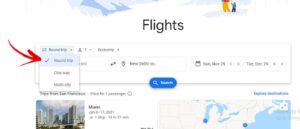
What is Google Flights?
As a facet of Google Travel, Google Flights is essentially an online utility permitting users to peruse flights and reserve them via third-party booking websites. Upon conducting a flight search, the platform compiles all available alternatives. Selecting any of these options redirects users to the respective third-party booking site.
Beyond this fundamental functionality, Google Flights provides a range of filters, refining searches according to distinct preferences. For instance, one can opt to view flights with minimal emissions or categorize flights based on carry-on baggage allowances.
However, the standout feature of Google Flights is its ‘Explore’ function, which showcases a global map featuring various sought-after travel destinations, accompanied by corresponding trip costs.
This feature proves enjoyable for identifying and exploring budget-friendly locales when in a vacation mindset but destination undecided. As users zoom in on the map, flight destinations become increasingly specific. Filters also allow meticulous customization of exploration criteria.

Accessing Google Flights:
Google Flights springs into action automatically when a flight search is conducted on Google, generating a card at the apex of web results. A tap on this card redirects users to the Google Flights webpage, furnishing more comprehensive information.
Presently, Google Flights isn’t accessible as a standalone application. This aligns with its parent service, Google Travel, solely being reachable via its website. To access Google Flights, visit www.google.com/travel/flights. For frequent users, a homepage shortcut can be established.
How Google Flights Facilitates Savings:
For those seeking frugal flight options, Google Flights offers astute features and insights. Recent enhancements to the service complement its existing search capabilities, presenting several money-saving attributes.
By analyzing historical data and prevailing prices, Google Flights advises on the optimal time to book a specific route. This information appears in a dropdown box on the search results page. For instance, it might recommend booking three weeks in advance for a 20% cost reduction compared to later bookings.
Should immediate booking not be the plan, activating price tracking notifies users via email when prices significantly decline. This can be initiated by clicking the “Track Prices” button on the upper-left of the search results page.