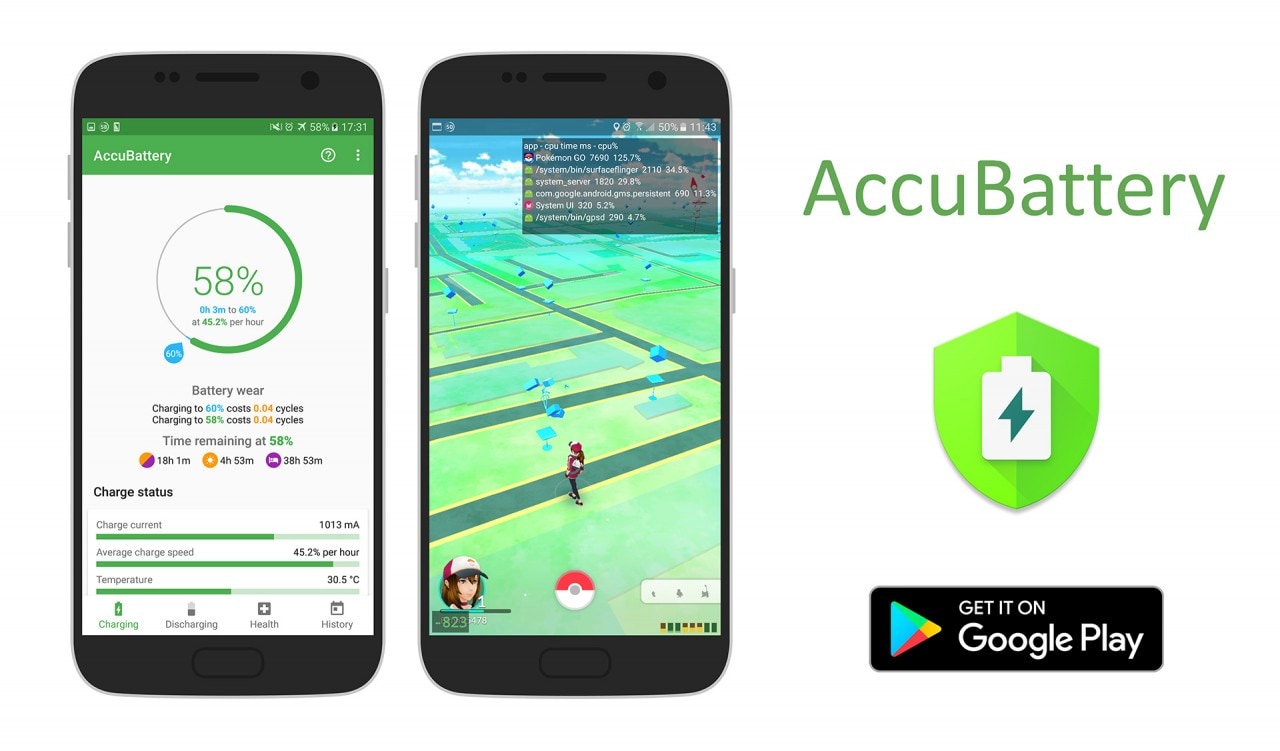Check & Improve Android Phone Battery Health
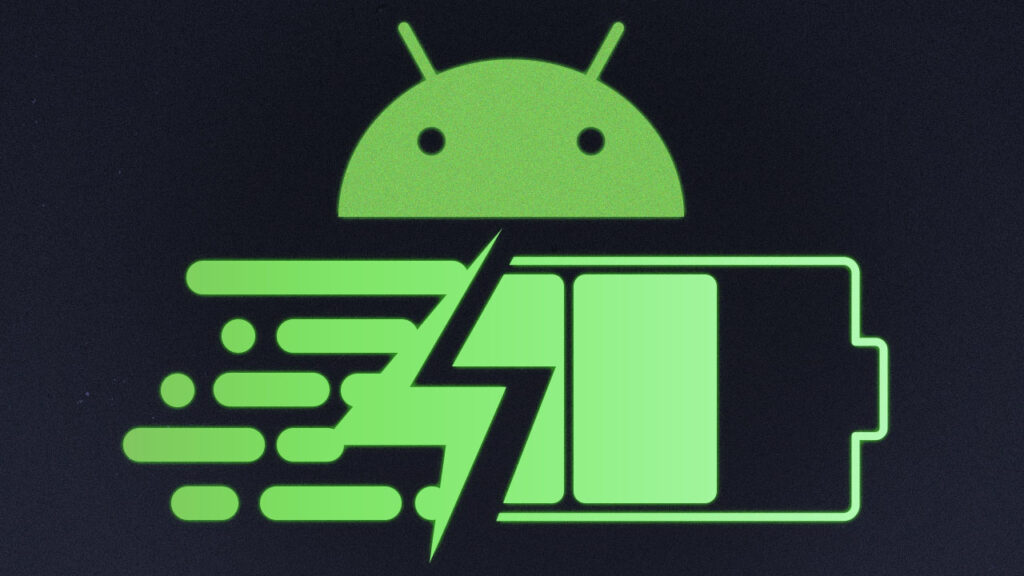
Do you think your smart phone’s battery isn’t functioning as well as it once did or are you having any battery problems with it? You needn’t worry, though, as it is possible to check the battery state of health of a phone. We’ve included tips on how to extend the battery life on your phone and monitor how the battery changes over time.
How to Monitor the Battery Life of Your Android Phone
Not all smartphones can check the temperature or condition of the battery. User reliance will therefore be on a third-party service. There is a way to access information about the battery health of your phone from brands like Samsung. Users can get the AccuBattery app from the Play Store. It’s an excellent resource for information.
Even the smartphone’s temperature is displayed by the app. The software will therefore show you the temperature while you play games, charge your device, or do anything else. Make sure your phone’s temperature stays below 50 degrees Celsius, even though you don’t need to check it every day.
You can even see how long it takes your charger to charge the phone with or without the screen on. Additional information includes the charge status, charge current, charge pace, estimated charge time, and more. In the “Discharging” section, the battery usage statistics are also shown. There is information on the typical battery life depending on whether the screen was on or off, among many other things. All of this will give you more information about the condition and health of your phone’s battery, enabling you to prolong its life.
Additionally, there is a Deep Sleep option. The software claims that when you don’t use your phone for a while, it goes into a deep slumber. If this proportion is higher, it signifies that you are conserving power. The app displays the battery harm that each charging session is doing to your phone. It advises a user to maintain the charging level below 80% because a higher percentage charge increases the risk of the phone’s battery being destroyed, according to the report.
How Can You Find Out Which Apps Are Using Up Your Phone’s Battery?
Simply select Battery from the setting menu on your phone. You can see battery consumption statistics here that show you how much data and battery each app is using. With that app forced to halt, you can either delete it or disable all of its functionality. Simply long-press the app, select App details, and then select Force Stop once more.
How Can the Battery Life of an Android Phone Be Increased?
Every Android smartphone has a “Battery” section in the Settings app, where you may discover advice on how to reduce power consumption or cure battery utilization issues. Simply click on it and check the appropriate boxes to suit your needs. Your smartphone essentially understands which apps or functionalities are using a lot of battery life, allowing you to disable them.
The functionality makes the battery-sucking apps visible so you can close them right away. The good news is that you can disable those applications or functions right away and don’t need to do it for each one individually.
To save some battery, people can disable GPS, leave Auto-brightness on, alter the screen refresh rate to 60Hz, and reduce Auto screen time off to 30s. A few unneeded background-running apps can also be disabled by users. Location services can also be turned off. The dark mode is preferable because it uses less power on your phone. Don’t forget to turn off the portable hotspot option if you don’t need it. All Android smartphones have a battery-saving option that may be turned off at any time. In an emergency, this will also assist conserve some battery.