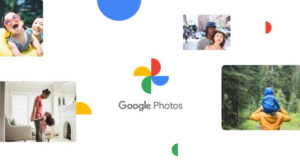Google Photos Ending Free Unlimited Storage Facility: Here’s What All You Need to Know
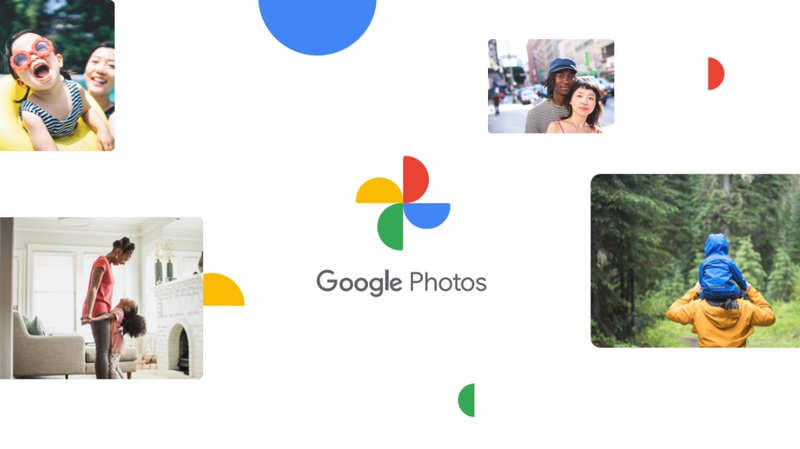
Starting from June 1st, Google Photos is changing its free unlimited photos and video storage policy. Once the storage has reached 15GB, Google Photos will not allow you towards the free storage facility. In November, Google encouraged people to sign up for its storage subscription service- Google One. The subscription starts at $2 per month in the US for 100 GB of storage and other features like Google Store Discounts.
One thing which you need to understand about Google’s changed storage algorithm is that earlier you had unlimited storage for your high-quality photos and videos to store in Google Photos. But after June 1st, the biggest challenge is that all the photos and videos backed up in express or high quality will be counted in 15GB storage that users get with their Google account, including Google Drive and Gmail.
Once you run out of storage, you can’t take a backup of photos and videos. You either need to delete your data from Google Drive, Google Photos, or Gmail to bring it well under 15 GB or buy extra storage from Google. All the unsupported videos that are uploaded after 24th February 2020 are counted towards the storage limit.
Every day till June 1st, you can upload your photos and videos up to 15 GB to Google Photos. But there is one issue that even before 1st June, you can’t save the photos in original quality. The photos must be saved in ‘high resolution’, which is up to 16 MP, that is compressed to save space. If the photo is larger than 16 MP, it resizes to 16 MP.

Image Source
Google is also coming up with a new tool to let you know about your storage time-to-time. The storage management tool will tell users how much of their storage may last based on how often they take a backup in a Google account. The tool also helps in the cleaning of the storage. So, before June 1st, make sure to change the upload size of your photos to ‘high-quality’ and if you are not able to change it, that means you might be out of storage.
Google has rolled out a tool in Google Photos that will help you review or delete the unwanted data that are adding up to your storage, like screenshots, blurred photos, and large videos. You can also save or move the photos and videos from your Google Photos account to your PC. If your items are smaller than 256×256, photos larger than 200 MB or 150 MP, and videos larger than 10 GB, won’t be backed up.
The supported photos format includes, .png, .webp, .gif, .jpg and some RAW files and supported video format include, .tod, .mmv, .mod, .mpg, .avi, .asf, ,m4v, .mov, .divx, .mp4, .3g2, .3gp, .mts, .m2ts, .m2t and .mkv files. Live photos can only be backed up if you use Google Photos app on your iPad or iPhone.
Once you have crossed the storage limit, you will not be able to back up new files in Google Drive and save any additional photos and videos in your Google Photos account. You will be unable to send or receive messages in Gmail and all the messages will be returned to the sender that are sent to you.
You will not be able to use your Google account if you have crossed the storage quota and you don’t buy an additional storage space or clean the unnecessary data to recover the 15 GB storage. There are chances that all your photos, videos, Google Drive files, and emails might get deleted if your account remains inactive for 2 years or longer.
You can subscribe to Google One and buy additional storage once you reach the storage limit. In India, Google One Plans come in three levels. The basic plan offers 100 GB storage that costs Rs.130 per month. The next plan costs Rs. 210 per month that provides 200 GB storage. Then there’s a 2TB plan that costs Rs. 650 per month. You can share these plans with up To 5 members. Google One Plan gives an additional benefit to its paid subscribers and there are some extra perks for the paid members of Google Photos.
There is good news for the users who use Pixel 2-5 devices as Google will continue to offer free storage for ‘High-Quality’.