Insta-Safe: The Best New Instagram Features, Tools & Privacy Settings

Instagram is one of the most commonly used applications in the world. This photo-video-sharing app is gradually expanding into new areas, such as a global market for creators. In addition, this Facebook-owned platform is offering additional tools and functionality to protect its users’ virtual privacy.
Here are a few of the most crucial Instagram features to keep in mind as you explore the app:
- Multi-Block
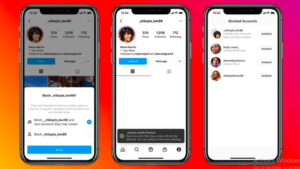
Image Source
Using this option, if you choose to block somebody on Instagram, you’ll have the choice to block their profile as well as any other profiles they may make in the future. Which makes it more difficult for that person whom you’ve once blocked to approach you through a new profile.
- Limits:
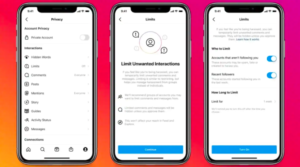
Image Source
This option enables users to mask comments and Direct messages from profiles that aren’t following them or those who have just lately followed them. This means that anyone who is being harassed can safeguard oneself with just a few taps while simultaneously interacting with their long-time friends. Users will be able to choose who they want to limit (profiles that don’t follow you and/or recent followers) and for how long.
- Hide Public Likes:
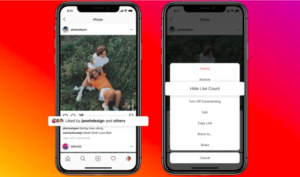
Image Source
Users now have the flexibility of hiding the number of likes on each post in their feed. Users will also be able to hide like numbers on their own posts so that people can’t know how many users have liked their posts. So this way, if you want, you would continue to focus on the pictures and videos getting posted rather than the number of likes the picture/video receives.
- Filtering Negative Comments

Image Source
Instagram allows users to manually choose words or turn on the offensive comments filter to filter comments on their posts. It prevents users from seeing or being linked with content they don’t want to view or get associated with.
- Hidden Words To Filter Abusive Messages:
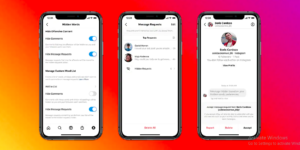
Image Source
As DMs are personal chats, Instagram doesn’t monitor for offensive comments or trolling as aggressively as it does otherwise on the app. As result, this has developed a feature that, when enabled, will automatically reject DM requests that include abusive words, statements, or symbols, ensuring that you’ll never see them. With your standard DM inbox, where you get messages from friends, this app focuses on DM requests because that’s where users usually get abusive messages. Hidden Word is a new part of your Privacy Settings where you may switch on and off comment and DM request filtering.
- Sensitive Content Controls:
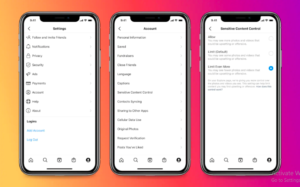
Image Source
One might think of ‘sensitive content’ as posts that don’t exactly violate Instagram’s Community Guidelines but might offend certain users — for example, sexually suggestive or aggressive posts. Instagram is allowing users to control this type of content. Users can choose to leave things as they are if they are comfortable with their existing experience, or you can modify the Sensitive Content Control (Settings > Accounts > Sensitive Content Control) to view more or less sensitive content. Because everyone’s choices for what they wish to view on Explore are distinct, this feature will enable you increased control regarding what you see.
- Under-16 Profiles Private By Default:
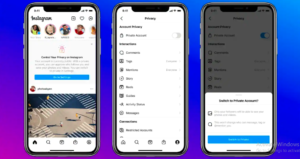
Image Source
Anyone under the age of 16 in India who signup on Instagram will be issued a private account by default. Users with private accounts can manage who views and replies to their posts. Whether you want to permit others to re-share your post and others must follow you to view your posts, Stories, and Reels if you use a private account. Others can’t comment on your post in those areas, and in sections like Explore and hashtags, they won’t see it at all. When you have a public Instagram account, you will receive a notification outlining the benefits of a private account and how to modify your privacy settings.
- Account Security Checkup:
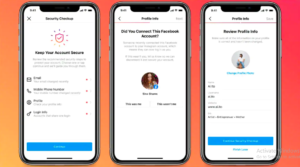
Image Source
Here is the latest feature to benefit individuals keep their Instagram accounts safe. ‘Security Checkup’ would help customers through the processes to safeguard their accounts after they have got hacked. Monitoring login activity, verifying profile data, checking accounts that share login details, and updating account recovery contact details like mobile number or email address are all part of this process.
- Restricting Account:
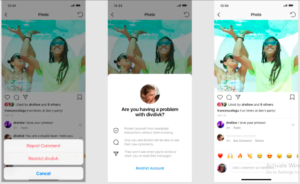
Image Source
Restricting a profile enables the person to comment on the post, but only you can see the comment. You can review these comments by choosing “See Comment,” approve any comment so that it becomes visible to almost everyone, remove it, or avoid it. From any limited profile, you would not get any notifications for comments. Likewise, from the message requests section, you can select whether or not to see their messages, and the person will not be able to identify if either you have seen their message or not.