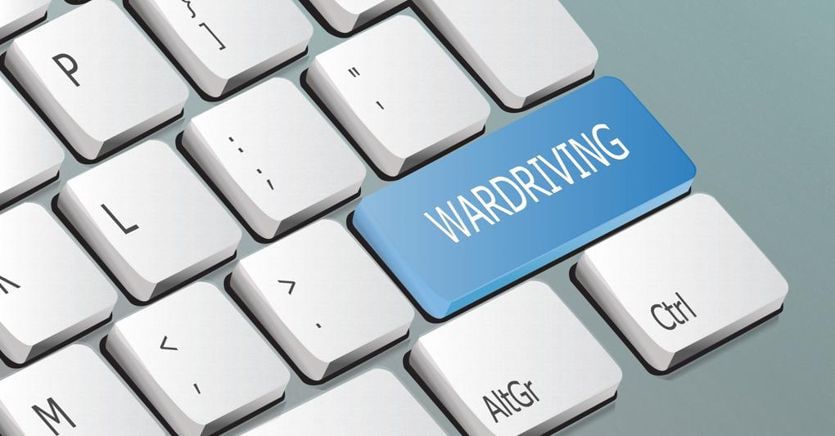Wi-Fi ‘Wardriving’: Tips To Be Safe

Wi-Fi wardriving refers to the practice of hackers driving around in cars or other vehicles to determine which Wi-Fi routers are unprotected and thus most/more vulnerable to hacking attempts in a specific location/area. These hackers utilize equipment and software that can tell which Wi-Fi networks in the area they’re moving about are easy targets to detect the presence of unprotected networks and map the wireless access points.
The Following Are Some Instances of Wardriving Hardware:
High-power antennae are put on the vehicles to identify Wi-Fi networks from a distance, laptops, smartphones, GPS units, and other devices. Packet sniffers, network traffic analysis packages, and special software to compromise Wi-Fi security are examples of software that hackers can employ for wardriving. It goes without saying that if you haven’t already, you should try to safeguard your Wi-Fi network. If hackers get access to your private network, they can cause a lot of damage. Once an unknown stranger with bad intent is able to get into your Wi-Fi network, your personal information, banking information, and online browsing will be at risk.
How to Defend Yourself Against Wi-Fi Wardriving Attacks
- First and foremost, create highly strong passwords for your home Wi-Fi network. Manually enter the admin password and the Wi-Fi password. Also, change them after a while and continue to do so.
- On your router, select the highest degree of Wi-Fi security protocol available, such as WPA3. Check to see if you can replace your router with one that supports the most up-to-date protocols.
- If your router does not support the highest protocol and you do not want to upgrade, check ahead of time to see which devices will operate with the next best option.
- Create a guest Wi-Fi network to restrict access to your home Wi-Fi.
- Invest in a paid antivirus solution for your PC and cellphones to make it more difficult for fraudsters to gain access to your devices. Also, whenever possible, utilize Two-Factor Authentication (2FA).
- Avoid using a public Wi-Fi network if at all possible, but if you must, use a VPN to access the internet.