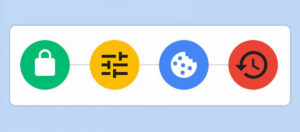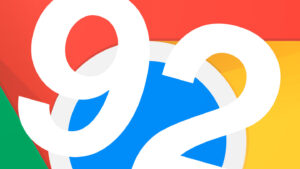Google Chrome Introduces New Features, Here’s How To Use Them

If you’re a Google Chrome user, there’s some good news. Google Chrome, the world’s most preferred internet browser, has released Chrome 92, its most significant update which was released on July 20, 2021. Chrome is continuously being updated to incorporate new Google features such as one-click translation, tab groups, and password inspections. Keep your Chrome up to date so that it allows you to take advantage of the most recent Chrome features and security upgrades, ensuring that you remain productive, safe, and mobile.
Stability and performance enhancements are included in this release:
- Per-site Permissions are now available with a single swipe
The safety controls panel in Chrome 92 now includes the ability to view permissions. You may now open a panel called “Permissions” by tapping the lock icon in the address bar. You can see which permissions have been given when you click this option, and you can turn them off individually or reset them completely. - New Chrome Action for Safety Checks
Chrome Actions were first introduced in version 87 as quick shortcuts from the search bar and were used to “delete history” and “launch incognito mode”. However, Chrome 92 now has a Safety Checks action. All you have to do is type “safety check” or “run safety check” in the address bar, and you’ll be sent straight to Chrome’s Safety Check tool. The Safety Check will begin instantly, saving you plenty of your time. - Improved Site Isolation with faster and more efficient Phishing Detection
Chrome has improved Site Isolation, a security feature that protects you from dangerous websites, in this release. Site Isolation will now include a wider range of websites and add-ons, as well as improvements to Chrome’s performance. Since phishing remains one of the most common online risks, guarding against such attempts might slow down your browser and therefore Phishing detection is now 50 times faster and uses less battery in Chrome thanks to recent enhancements in image processing.
So you may get the best of both worlds – speed and security — with this.
This helps you in two ways when you use Chrome:
- To begin with, spending less CPU time to accomplish the same task improves overall performance. Less time spent on the CPU means less battery consumption and less time spent with spinning fans.
- Second, faster results imply Chrome will be able to notify you sooner. The percentage of requests that took more than 5 seconds to process was reduced from 16.25 percent to less than 1.6 percent as a result of the improvement. This speed boost improves security significantly, especially when it comes to preventing you from entering your password on a fraudulent website!
Overall, these improvements reduce the overall CPU time used by all Chrome renderer processes and utility processes by nearly 1.2 percent.
What Else Is New?
In Chrome 92, there aren’t many visible changes in this version, but there’s always more going on behind the scenes. Here are a few notable changes:
- App Shortcuts:
Chrome for Android now has Settings in the App Shortcuts menu of the launcher. - Imperative Slot Distribution Behavior:
Imperative slot distribution behavior allows for dynamic slotting based on input conditions and types. - Expanding Site Isolation:
Site Isolation now includes a broader range of websites and extensions, as well as performance enhancements that upgrades Chrome’s speed. - V8 JavaScript:
Chrome 92 includes the V8 JavaScript engine in version 9.2.
So, what’s the point of keeping Chrome up to date?
- It keeps you safe
Chrome makes staying safe simply by updating automatically. This ensures that you have access to the most up-to-date security features and fixes as soon as they become available. - Improved performance and speed
Chrome is created for speed and efficiency, allowing you to get more done by making your browsing experience quick and reliable.