Google Chrome Launches New Scanning Tool to Warn Users for Risky Downloads
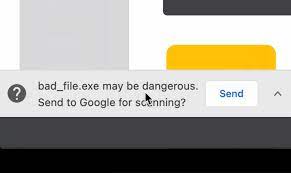
Google is introducing new safety features for Chrome that warn users of suspicious downloads and extensions. Last year, Google launched the ‘Enhanced Safe Browsing’ feature for Chrome users but now it is rolling out a new scanning tool for risky downloads. When you install new extensions from the Chrome Web Store, the tool will help in additional protection by warning users against phishing sites.
When you download Chrome extensions, a dialog box will appear highlighting if the installing extension is not considered ‘trusted’. The extensions are considered trustworthy if they follow Google’s Developer Program Policies and have been around for “at least a few months”. All those extensions that come from a brand new developer won’t be immediately considered by Google. Varun Khaneja, Chrome Security said that “when you are about to download the extension which is not a part of the extensions list trusted by Enhanced Safe Browsing, a dialog box will warn you”.
Chrome will show you a pop-up warning ‘proceed with caution’ when you are attempting to download an untrustworthy extension but still you have the option to ‘continue to install’ the extension. According to Google, ‘Chrome’s store has nearly three-quarters of the extensions that are considered ‘trusted’ under its criteria. However, it doesn’t mean the extension which is not considered ‘trusted’ is dangerous but there are chances that either the developer might be newer to the store or have recently committed a minor policy violation.
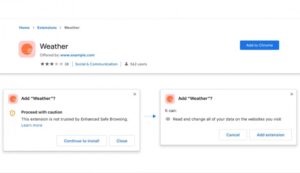
Chrome is also coming up with a new scanning feature that will display a warning if the file is unsafe. When you plan to send a file, the first thing Chrome will do is upload the file to Google Safe Browsing. After it is uploaded, Chrome will scan the file using its dynamic and static analysis classifiers in real-time. Google Safe Browsing’s Badr Salmi said that Chrome will display a warning if Safe Browsing considers the file ‘unsafe’. But still, you can get an option to download the file. If you prefer, you can also bypass the warning process and open the file without scanning but the scanning process only provides an extra layer of protection when downloading files from the web. Once the file is scanned, Safe Browsing will delete the uploaded file after a short period of time.
This feature is rolling out for Chrome 91, the browser version that was released last month. The company in a blog post said that the Enhanced Safe Browsing feature will help the users choose their extensions as well as giving an additional layer of protection by warning them of malicious files on the web.