Here Is How You Can Register For The COVID-19 Vaccination Drive In India
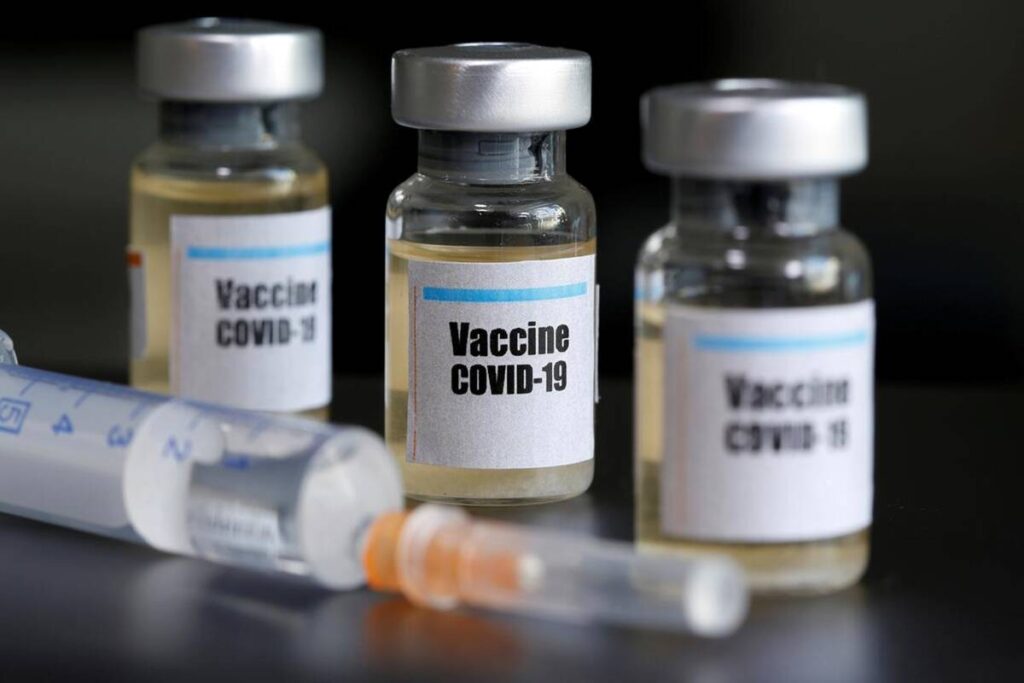
The drive for COVID-19 vaccination’s next phase for citizens who are above the age of 45 years will start from this week in India. The Indian government has introduced both online and offline modes in order to let the eligible citizens book their COVID-19 vaccination spot. This nationwide vaccination drive was started on January 16 for all the healthcare workers and was then extended to other frontline workers from February 2. The following phase of this vaccination drive began on March 1 for all the citizens who are over the age of 60 years along with people who are aged 45 and above and are suffering from specified co-morbid conditions.
The government of India had announced that the eligible citizens for getting a vaccine can sign up for it through the Co-WIN website or the Aarogya Setu app for Android and iOS. The Indian government also developed a specific, dedicated Co-WIN app, but it is currently only accessible by admins and its general availability for each citizen remains ambiguous.
Both of these platforms, the Co-WIN portal and Aarogya Setu app, allows a user to register their four family members (including the user) for getting a COVID-19 vaccine. These platforms further assist the user in finding the closest vaccine centre as per their location (could be either government or private centre) and reserve a slot, according to the availability. Users are further given the option to re-arrange the slot or even cancel the appointment fully as per their convenience.
Registering for the COVID-19 vaccine in India using Aarogya Setu:
In order to book a slot for vaccine through the homegrown app called ‘Aarogya Setu’, citizens can log into the app and go to the dashboard ‘CoWin’, then, select the ‘Vaccination’ option and finally tap on ‘Register Now.’ Users can begin the registration process by using their 10-digit mobile number and authorizing it with an OTP. After that, users will need to upload a particular photo ID proof of their choice which could be an Aadhaar card, a PAN card, a Driver’s license, and so on. After this, the user will have to provide basic details of the eligible citizen like gender and date of birth. The user will then be re-directed to a page where they can add four beneficiaries at the same time. Users can further choose a vaccination centre, select a favourable time slot and tap on “Proceed”.
Registering for the COVID-19 vaccine using the CoWin portal:
In order to book a slot for a vaccine through the CoWIN website, users can go to the website (www.cowin.gov.in) on their respective browsers. They can, then enter their 10-digit mobile number and authorise it using the OTP function. After verifying the OTP, users will be redirected to another page “Registration of Vaccination”. Users can enter the basic information on this page like photo ID number, name, gender, and year of birth. After this, the users will be shown “Account Details” and they can choose and add three of their family members for vaccination by clicking on the “Add More” option present at the bottom right corner of the page. Users will need to enter the complete basic details of the family members they are adding.
After filling in all the details, users can click on ‘Schedule Appointment’ to book their appointment. Users can then search for a vaccination centre that is in close proximity from the dropdown menu.
In a nutshell, users can schedule the appointment by going to the “Account Details” page and clicking on the calendar icon for Booking Vaccination Appointment. They can then click on the ‘Schedule Appointment’ option. Users are then redirected to another page where they can search for a suitable vaccination centre by keeping in mind the distance from the place.
After scheduling the appointment the users are redirected to an Appointment Confirmation page where they can confirm their appointment by clicking on the ‘Confirm’ option. Citizens who have received both the dosages of the COVID-19 vaccine can get a certificate declaring the same from the Aarogya Setu app.

