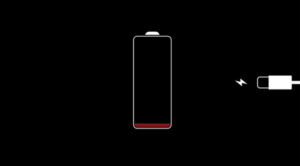These apps can help you in extending your smartphone’s battery life
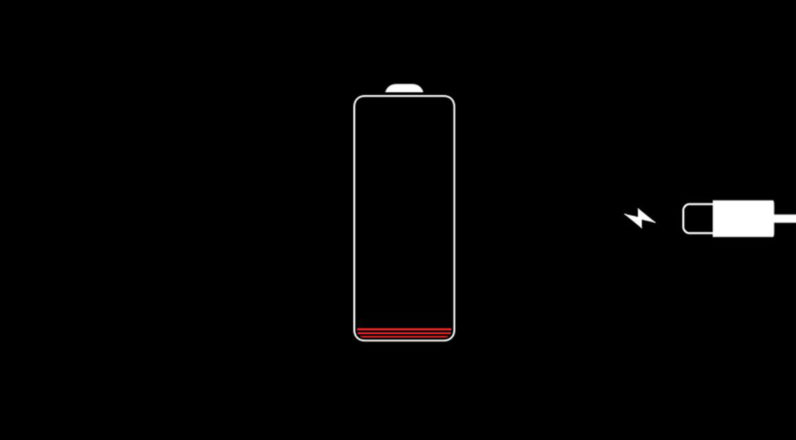
If there is one thing that every Android user has struggled with, it has to be the rapidly decreasing battery even after fully charging the smartphone. One of the reasons for this has to be the different kinds of functions performed by the smartphone. After all, a smartphone today constitutes a camera, fitness device, and whatnot. But truth be told, even Android phones have gotten considerably better in terms of battery over the years. There are increased battery sizes and efficient processors. However, a lot of people still use their old devices and hence, make use of different methods to elongate their battery life till the end of the day. These methods could be varied like disabling the auto-brightness function or turning off the location service when not in immediate use.
But now there is a solution for elongating the battery life. There are apps that are specifically targeted towards saving the battery of a cell phone. However, there are some companies that more or less run fake apps that don’t really save the battery life but give you a short-term illusion that they are doing so. This happens because a lot of these apps stop the various functions going on in the background or clean up the RAM that basically closes all the apps running in the background. But this leads to Android waking up these apps again very quickly due to which they consume even more power.
In case you really need to elongate the battery life of your Android phone, there are four apps that everyone can trust to really save the battery life of their android phones instead of ‘placebo’ improvements.
- Naptime by Franco Francisco
Naptime is an app that taps into the device’s built-in doze power saving functionality unlike the other battery saver apps available on Play Store that clear the memory or RAM. This basically puts the cell phone into the “idle state” that was introduced with the Android version 6.0 Marshmallow and ensures that the phone draws less power from the battery when it is not working.
The cell phone can start conserving battery just after 4 to 5 minutes of turning off the screen instead of the traditional 30 minutes of inactivity of the phone.
- Greenify by Oasis Feng
This is one of those battery killer apps that we talked about initially, but in case you choose to use this app’s most effective battery saver mode, it will involve the same Doze functionality like the first app, Naptime, with a setting to turn on the “Aggressive Doze” which doesn’t wake the device out of the deep sleep mode even if there is a motion is detected.
This function is known as “Doze on the Go” and has been claimed to be extremely effective at conserving battery life by the users while they’re travelling or away from the charger.
- Battery Guru by Paget96
Even though this app is more of a battery monitoring app and less of a battery conserving app, the insights that Battery Guru provides are sufficient to increase the battery life by a considerable amount.
Users can also place reminders for battery temperature and charging limits, which constitute a huge cause of battery degeneration. Battery Guru can also put the cell phone into Doze mode like the other apps mentioned before.
- Servicely by Francisco Franco
This is another efficient app by Franco Francisco. Servicely clearly exceeds what an average battery saver app can do, by assisting the users in disabling battery hogging services and stopping their entire function. This enables the user to conserve the phone battery better than any other app. However, if you want Servicely to run smoothly on your phone, you need to have a ‘rooted’ device.
In case you don’t know what rooting is or don’t really have any experience with a rooted device before, you can just choose to download Francisco’s other app Naptime which allows considerable battery saving.