Transfer Your Data To YouTube Music Before Google Deletes It
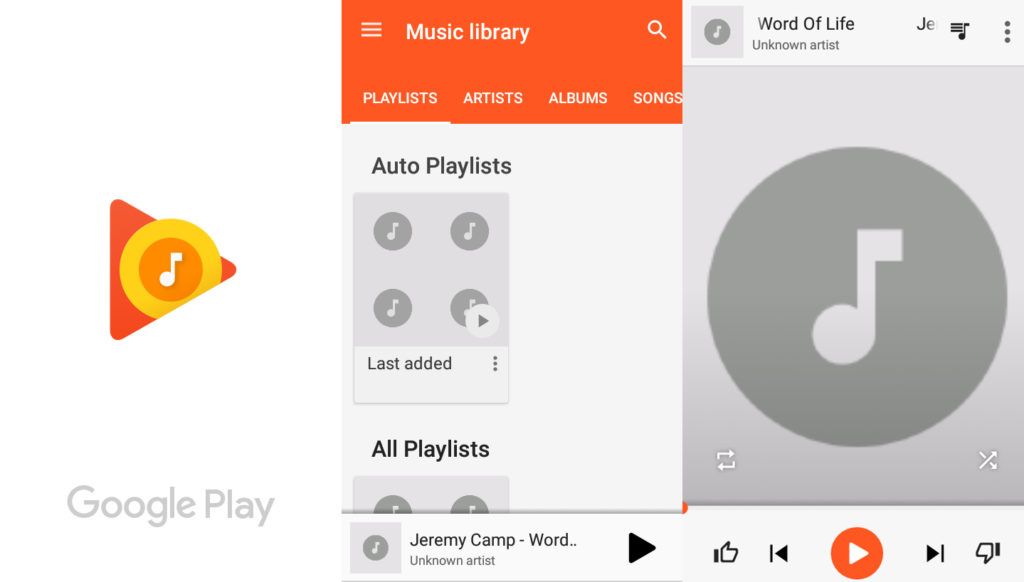
It has been a while since the news of Google Play Music shutting down has been released. With this news, also came Google’s efforts of replacing Google Play Music with YouTube Music as a supposedly better alternative. Even though Google Play Music has already been shut down, the data saved in the app was still available to the users but this will cease to be the case post-February 24.
As per the report published in ‘9to5 Google’, people who previously used Google Play Music and still have some data saved in the app can go ahead and choose download, delete or even transfer their music library till February 24, as all the data will be permanently deleted from the app after that. This step can count as the final effort by Google to push people towards YouTube Music. As per the reports, Google has even mailed its users conveying the same information.
The supposed data that will be deleted after February 24 will consist of the music library and downloaded songs along with any and every other purchase that the user might have made from Google Play Music service. After the data has been completely wiped out by Google, it will be a non-reversible action as there will be no way of recovering the data after that.
What needs to be done before February 24?
In case you also possess a Google Play Music library full of playlists that you hold dear, then you can easily save your data before Google deletes it permanently. You can visit ‘music.google.com’ or the Google Play Music app on your iOS or Android device. Once you access the app or the site mentioned above, you will see a prompt saying ‘Transfer to YouTube’. This prompt will allow you to transfer your entire data which will include your downloaded songs, albums, playlists, likes, billing information and purchases. All the information will be then transferred to your respective YouTube Music account. If you don’t have a YouTube Music account or don’t plan on registering one, then you can use the ‘Manage your music’ option. This option allows the users to download the songs in their music library and further delete all the data present in the app along with the recommendation history. Users can also choose to download their entire data, in case you want to download all of your data, the page will take you to Google Takeout where you can choose to export a copy of all the data present in your Google Play Music
All of these options are secondary though as shifting to YouTube Music is the first preference of a lot of users and the company itself. YouTube also posted on its blog post saying.“We want to ensure everyone has time to transfer their content and get used to YouTube Music, so we’ll provide plenty of notice ahead of users no longer having access to Google Play Music later this year,”
In case you haven’t downloaded YouTube Music app yet, it is available for both Android and iOS devices. Once you download YouTube Music, you will notice a transfer button in the app. You can tap on that button and all of your data will be automatically transferred. Google will also send you a proper notification after the transfer is completed successfully. YouTube Music will also update its data post the transfer and allow its viewers to see an updated recommendation list.
YouTube Music was made available in India in March 2019 and it successfully crossed the mark of 3 million downloads within a week of its launch. And it boasted of a total of 800,000 subscribers who became paid users in that very year.
Even though YouTube Music is free, people can switch to a premium account in order to avoid constant ads. The cost for a premium YouTube Music is a monthly charge of ₹99.

